There are so many moving parts to an ecommerce store. Product images, product descriptions, website navigation, customer orders, customer searches and so much more. All these building blocks either help convert buyers or tell us more about them.
Imagine, for just one second, if all these parts disappeared. Imagine if when shoppers clicked on your ad they didn’t see your store, but instead they saw this:
Your anxiety wouldn't be the only thing rising; bounce rates and abandoned carts would start rising too.
Protecting all the data in your store is one of the most important things you can do as an ecommerce business. At the end of the day, strong data security strategies are critical to keeping your sensitive information safe, and, as a result, keeping your customers happy.
In this article, I'll tell you how to prevent cybercrime and how to protect your ecommerce store's data.
What is cybercrime?
Cybercrime is exactly as it sounds—it's a criminal activity involving computers, networked devices or networks. Cybercrime can be carried out against computers or devices to damage or disable them, or it can be used to spread viruses, illegal information and other content.
In most cases, individuals or groups conduct cybercrime activity to generate profit. This includes ransomware attacks, email and internet fraud, identity fraud and attempts to steal financial account information. Cybercriminals may also target an individual's private information, including stealing corporate data to sell.

Source: Data Connectors
Cybercrime Isn’t Going Anywhere
Data breaches are devastating to a company and consumers. These malicious attacks come in many forms, such as
- DDOS attacks
- malware
- ransomware
- credit card fraud.
They disrupt operations while costing major dollars in repairs and lost revenue.
Some experts suggest it can cost up to $200,000 to recover from cybercrime. And with each passing year, the risks merchants face are increasing. Interpol has seen an “alarming increase” in cyberattacks this year alone. In 2019, ransomware attacks were up 500%.
Alongside cybercrime, human error and malfunctioning third-party plugins can result in data deletion. According to the 2020 Data Protection Survey Report, 25% of respondents have lost essential data at some point.

Source: Data Connectors
What can we do to stop cybercrime from impacting your store
There are several ways to keep your data safe from breaches and deletions. For example, having strong passwords, enabling Two-Factor Authentication (2FA) and having an access control strategy will better protect your data from malicious attacks. As well, having a backup and recovery strategy will protect your data from deletions.
Avoid common password patterns
Did you know around 16% of accounts are hacked using password spraying? This is when a hacker compares commonly used passwords against a user account name. To avoid being hacked by password spraying, don't use consecutive numbers and letters on a keyboard, such as “123456” and “qwerty.”
Create a longer password and mix it up
Make the password longer than 12 characters. Mix in upper-case and lower-case letters, numbers and symbols.
Get a password vault
To keep track of all your passwords, consider using a password creator such as 1Password. Password apps create complicated passwords for your accounts that are difficult to hack. These passwords are stored in a “vault” that you have to log into to access. Once you have access to your password vault, you can autofill passwords.
Enable 2FA for extra protection
The 2FA process requires you to authorize access to your account on another device, such as a laptop or smartphone, when you try to log in to your account. It makes your account less appealing to hackers since they need to access your device first before accessing your account.
Implement an access-control strategy
Only provide access to specific sets of data to specific people. This ensures only a select number of people are authorized to view, change and access the data, which limits the possibility of a data breach.
One access control strategy is to ensure that data is accessed based on the role of the individual or group of individuals. For example, only allow web developers to access the backend of the website.
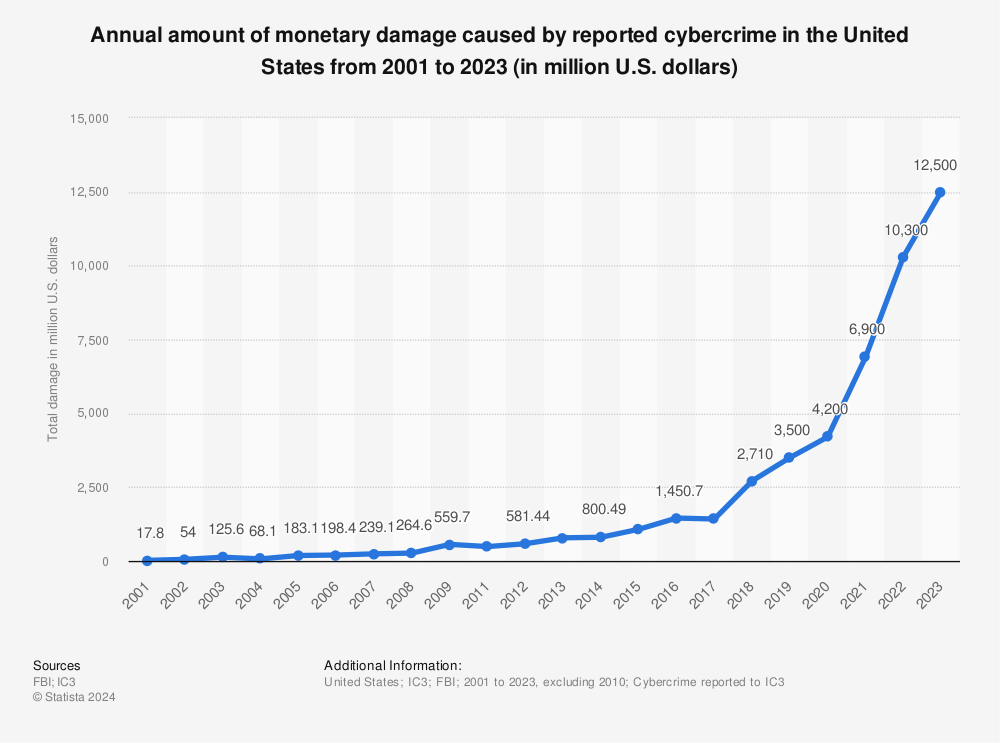
Source: Statista
Backups as a data protection strategy
Another overlooked aspect of data security is having a reliable backup and recovery strategy in place. Manually recovering data can be time-consuming and costly. And, not all data in an ecommerce store can be manually exported and saved.
According to the 2020 Data Protection Survey, nearly half of the stores who encountered data loss needed 5-25 hours to restore their data. 8% of those surveyed said they never fully recovered their data.
Even more surprising, a staggering 60% of small businesses never backed up their site before implementing a data protection strategy. Another 9% of companies trusted their ecommerce platform’s cloud-based storage to protect them.
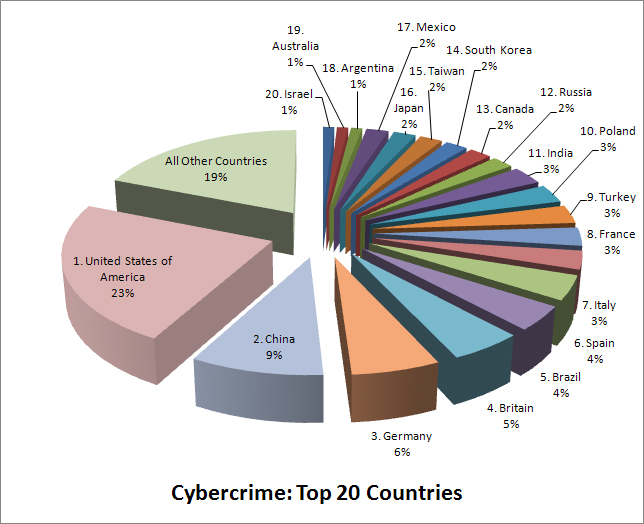
Source: Computer Crime
One way of backing up your data is to manually download the comma-separated value (CSV) files every time the website is updated. Such CSV files include products, orders, customers, web pages, inventories, themes, price lists and product reviews. You also have to keep backups of store content that cannot be downloaded into CSV files, such as images and blogs.
This manual setup may be unrealistic if you are constantly collecting consumer data through shop quizzes, opt-in popups and Facebook Messenger and SMS campaigns. One solution is to use an automated third-party app that provides backup and recovery, such as Rewind. Rewind provides data backups for ecommerce stores on Shopify and BigCommerce.
Start protecting your ecommerce store with backups and data recovery
Rewind constantly creates backups of your ecommerce store. The app acts as a vault that houses your data for easy recovery. You also have the option to enable 2FA for your Rewind account for added security. When your store goes down, turn to Rewind to recover your data and get you up and running in a short amount of time.
In the end, whatever strategy you use, it's important to have one. The risks to your store, sales and satisfied customers are too great. All your data and the insights it drives are vital for any healthy business. Ecommerce is no different.


